How can I write the SMS text?
You can write the SMS messages directly in the GoSMS administration. Login into your account and choose Messages > Compose a message in the menu. This brings up a message editor as seen below.
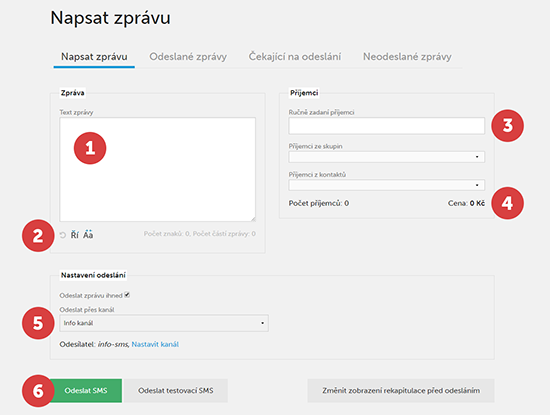
1. Text area to write the message content.
2. A button to remove diacritic signs and to remove spaces.
3. You can enter phone numbers manually (separated by commas), or choose recipients from your de-fined contacts and groups.
4. Calculation of the total price for sending this message.
5. Choose a channel to send the SMS and configure whether send immediately or later.
6. You can test the message first (eg. on your own phone number) and send it later, when you’re happy with the content.
