How to set opt-out SMS?
The function of unsubscribing from SMS messages or opt-out SMS is a function that allows you to place in each message the text for unsubscribing from an SMS message that the user receives.
This text contains a unique code for logging out, which the user sends back in an SMS message to the specified phone number.
By sending this unique code, it will be logged out of the contacts database and no more SMS messages will be sent to it.
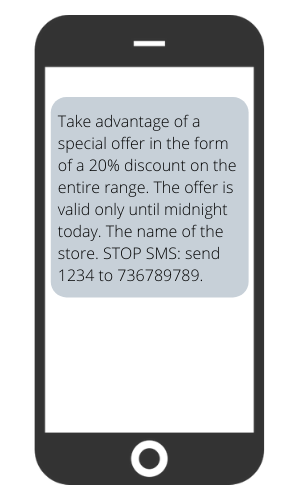
Opt-out function into the SMS message
To activate the opt-out function, contact our customer support by e-mail at support@gosms.eu.
Log in to GoSMS account and click to Write message.
Type the text of the SMS you want to send in the field. You will then insert merge fields at the end of the SMS message. After sending an SMS message, a unique SMS code and a telephone number for sending this code are automatically filled in instead of these merge fields.
Do not modify or overwrite these merge fields! If they are overwritten, the SMS logout function will not work. The text that will complement these merge fields is already up to the user who will send the SMS.
Merge fields for copying to SMS:
{{unsubscribe_code}} {{unsubscribe_phone}
Unsubscribe_code: A unique code used to identify the user who sends the logout request.
Unsubscribe_phone: Allocated telephone number to which the user sends a unique logout code.
You can send the message created in this way with the text for logout to the database of your customers.
When a contact is logged out of the database, this status will be overwritten for that contact in the contact database.
Settings opt-out SMS for API
If you use the API for sending SMS messages, we have prepared a separate guide for you for setting up a webhook URL for the option to unsubscribe from SMS messages.
