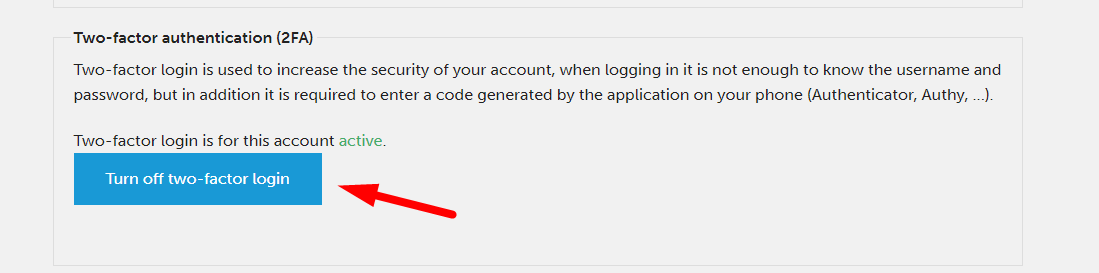How to turn on or turn off two-factor authentication for account login
For your GoSMS account, you have the option to enable or disable two-factor authentication for logging into your account. This two-factor authentication is designed to make your account even more secure from hacking.
How do I turn on two-factor authentication?
Log in to your account administration and click on User Settings.
Here, in the Two-Factor Login section, click the Turn on Two-Factor Login button.
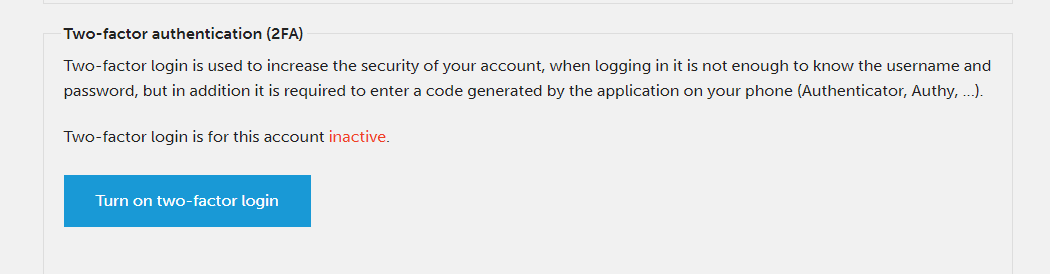
You install Authenticator, Authy, or another application to generate authentication codes for two-factor login.
Use the QR code to create a new account in Authenticator.
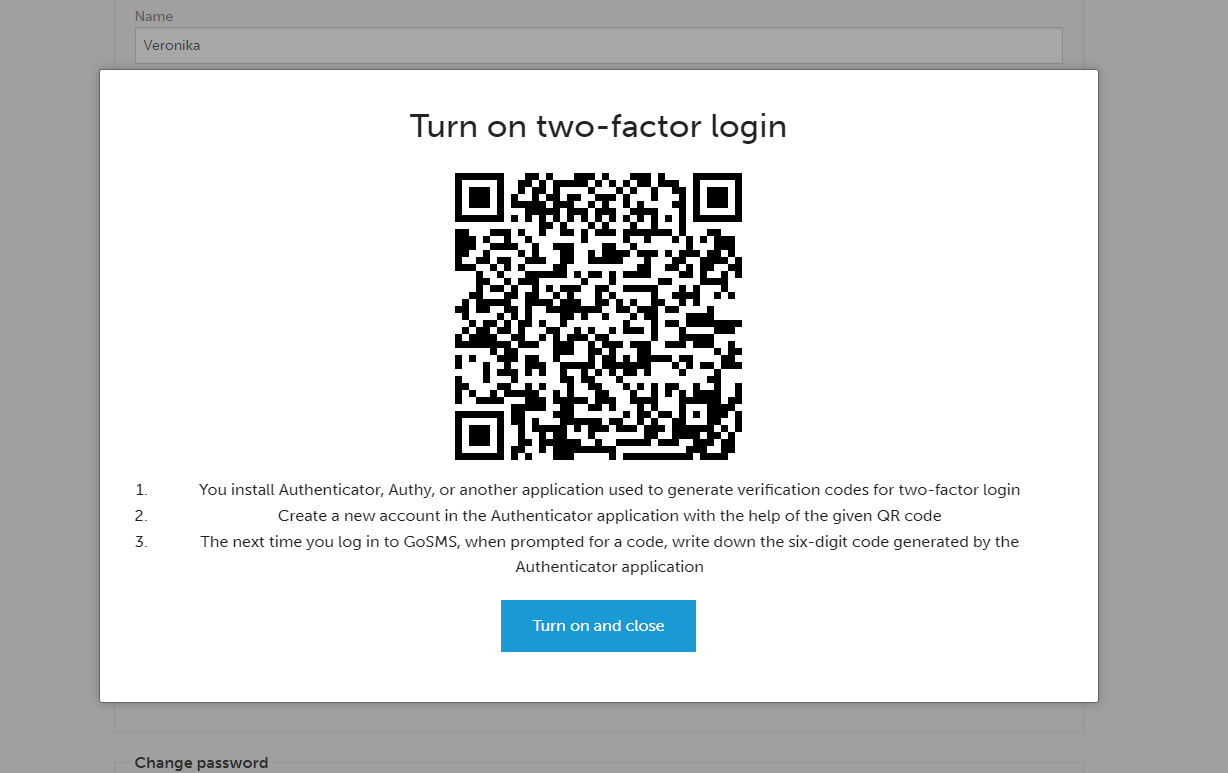
The next time you log into GoSMS, when prompted for a code, enter the six-digit code generated by Authenticator.

How do I turn off two-factor authentication?
Log in to your account administration and click on User Settings.
Here, in the Two-Factor Login section, click the Turn off Two-Factor Login button.