GoSMS connection and sending SMS in the Reago application
You can also connect the GoSMS application with the Reago application, thanks to which it is possible to communicate with contacts both via SMS messages and e-mails.
In our help we will show you how to connect to this.
Reago account registration application
Visit www.reagocrm.com and register your account for free.
GoSMS API
Log in to your GoSMS account. And click on API in the horizontal menu.
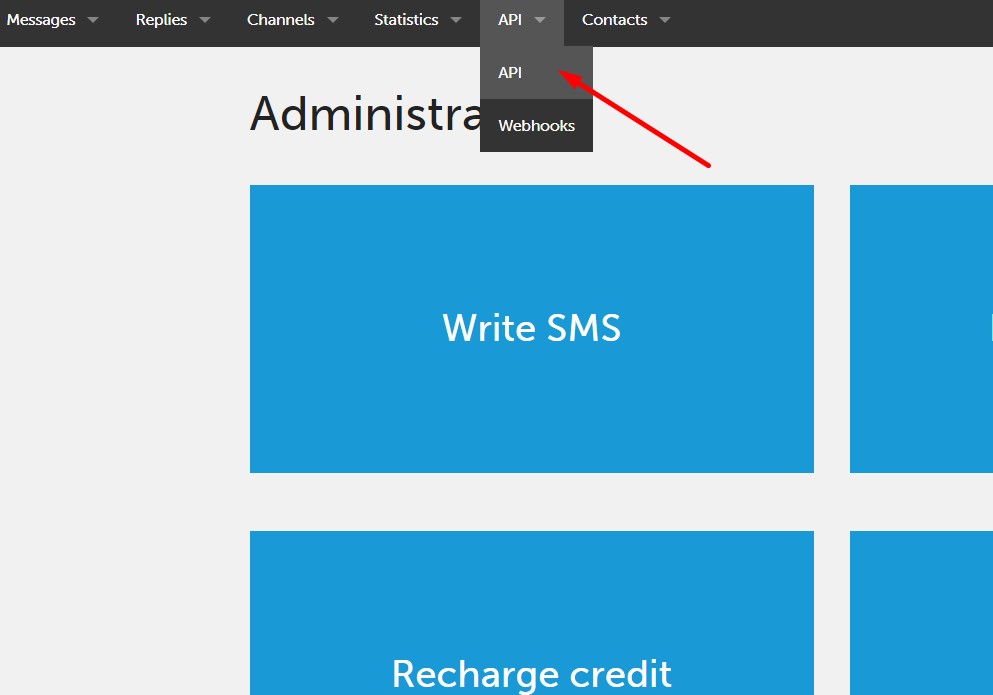
API access data
You will be redirected to a new subpage where you will be interested in Client ID, Client Secret data.
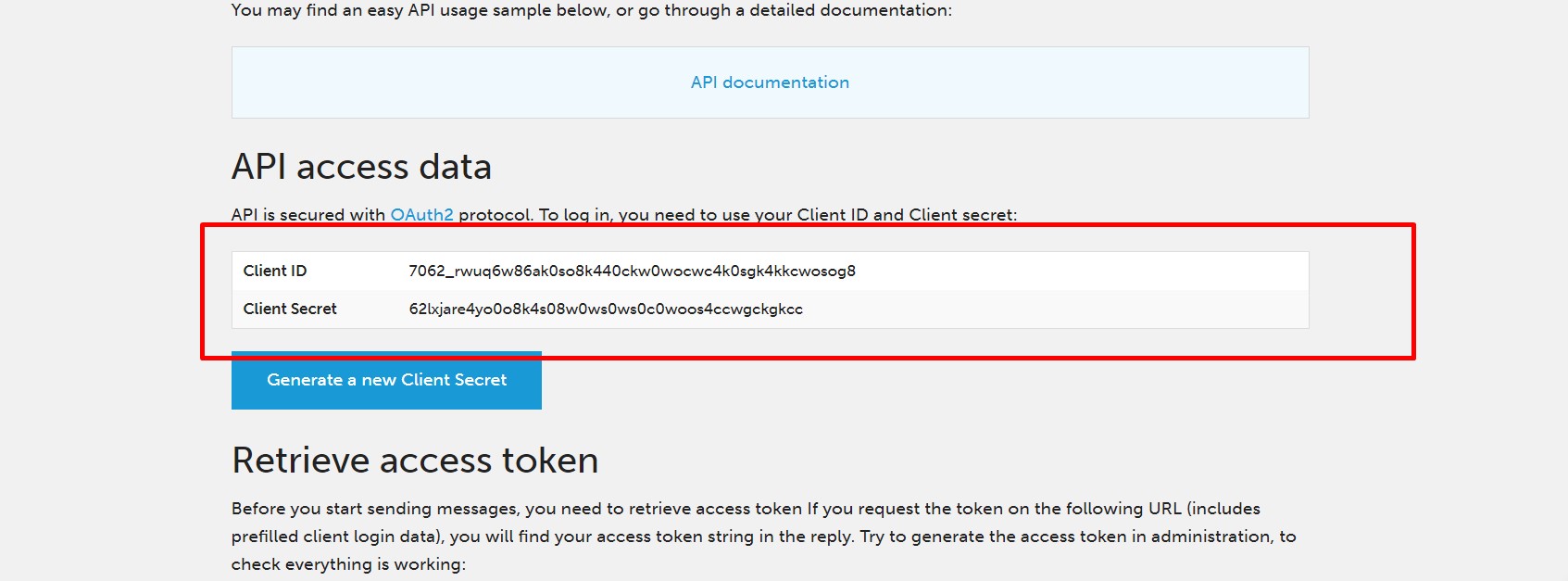
And the ID of the communication channel through which you want to send SMS messages.
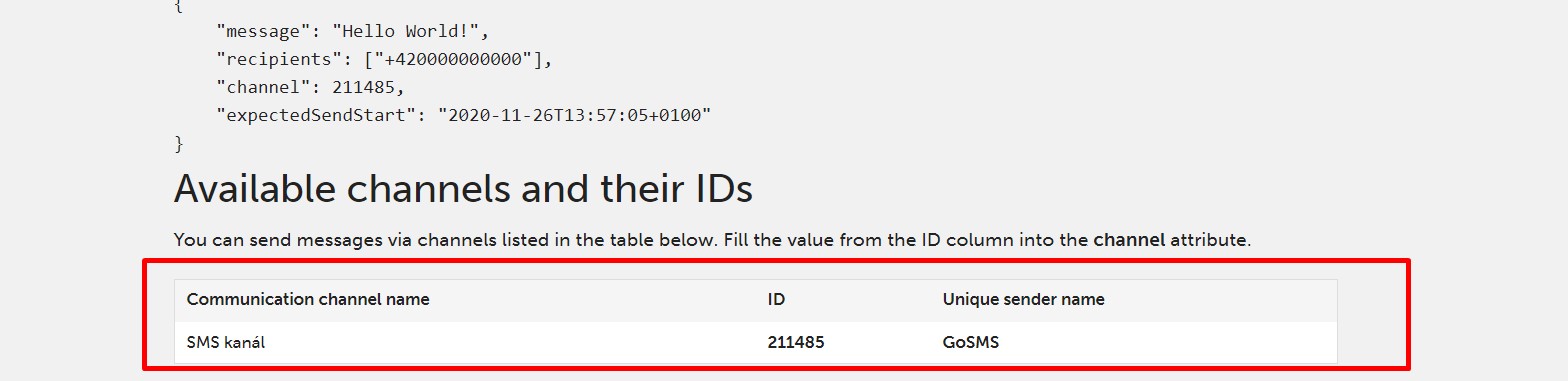
Connection with Reago application
Click on your Reago account and select Workspace settings.
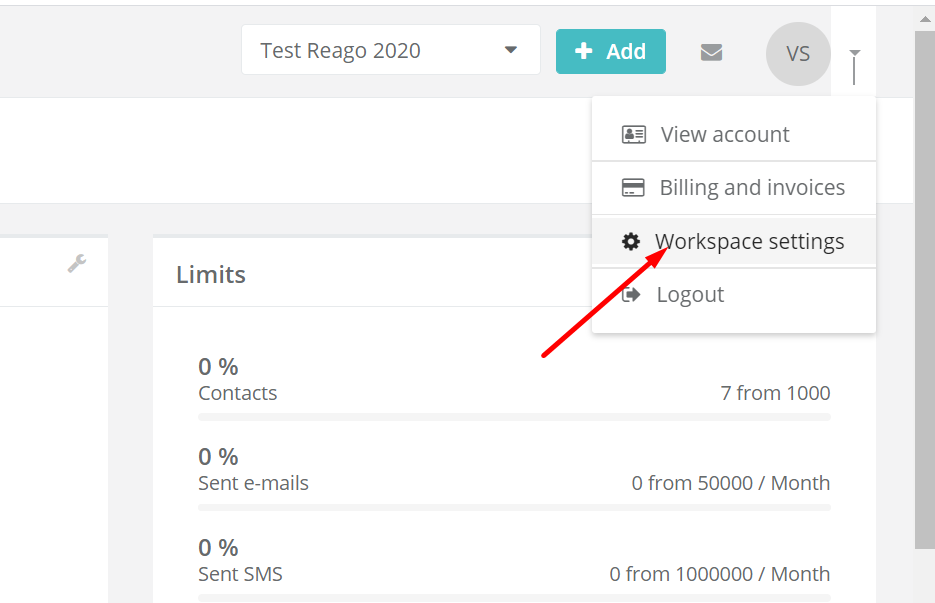
Then select SMS from the menu.
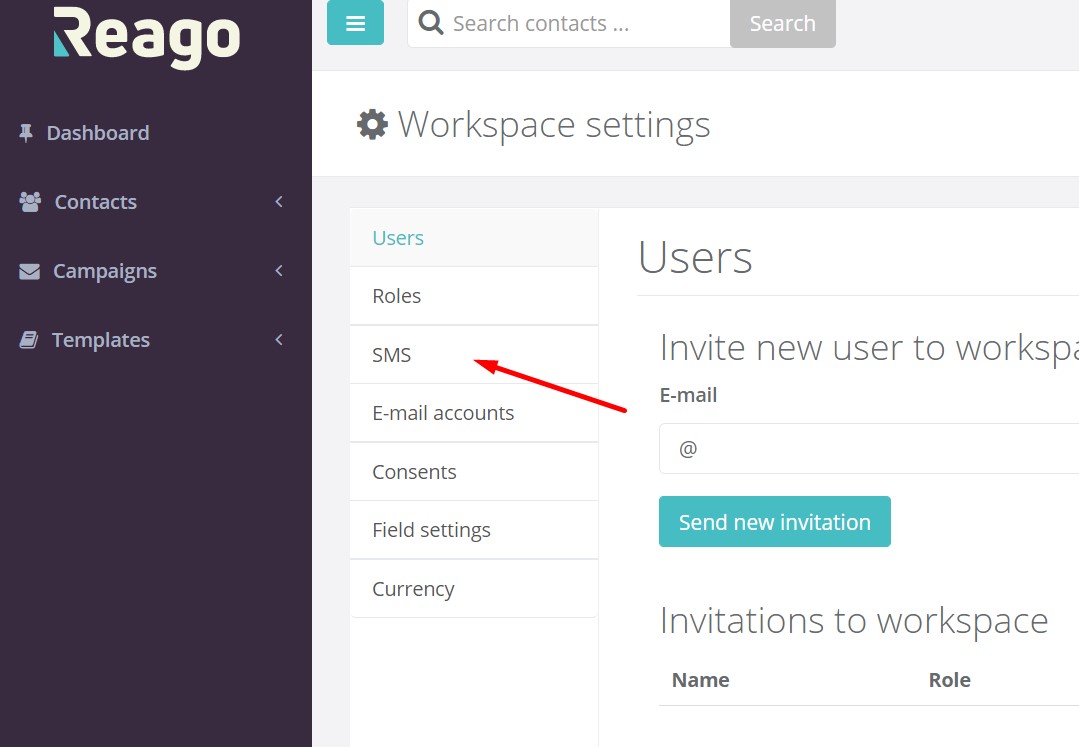
Click the "Add Account" button.
A new modal window will appear.
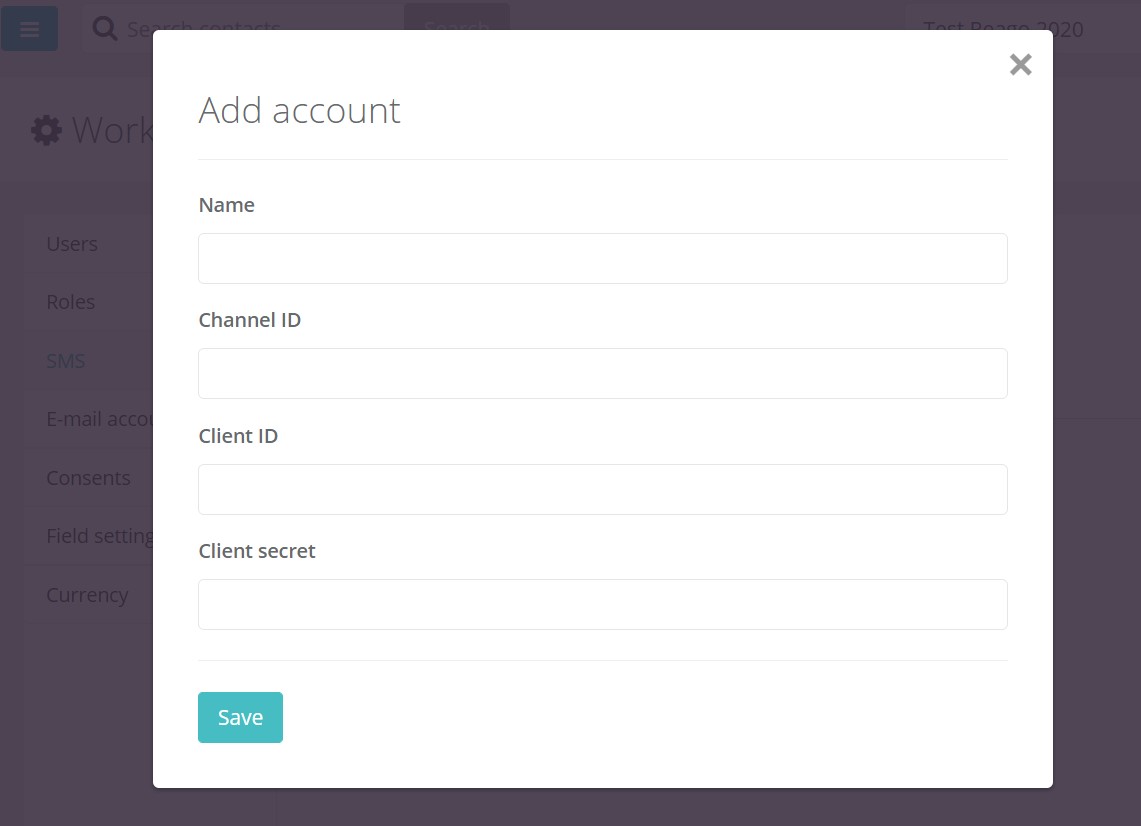
Name: name the channel
Channel ID: fill in the ID number of the channel through which you will want to send SMS messages from Reaga.
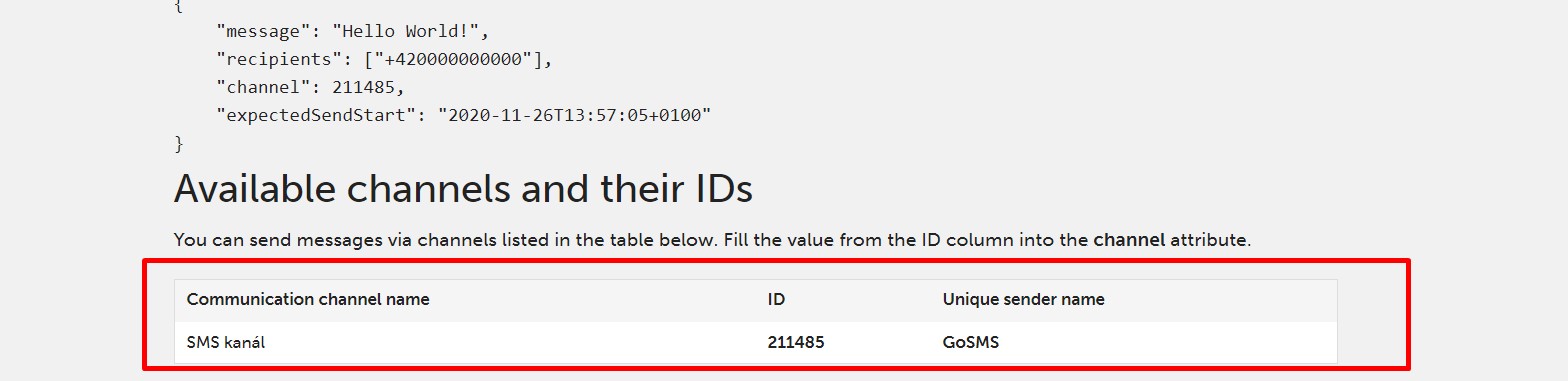
Client ID: fill in the client ID
Client secret: fill in the code from the line Client Secret
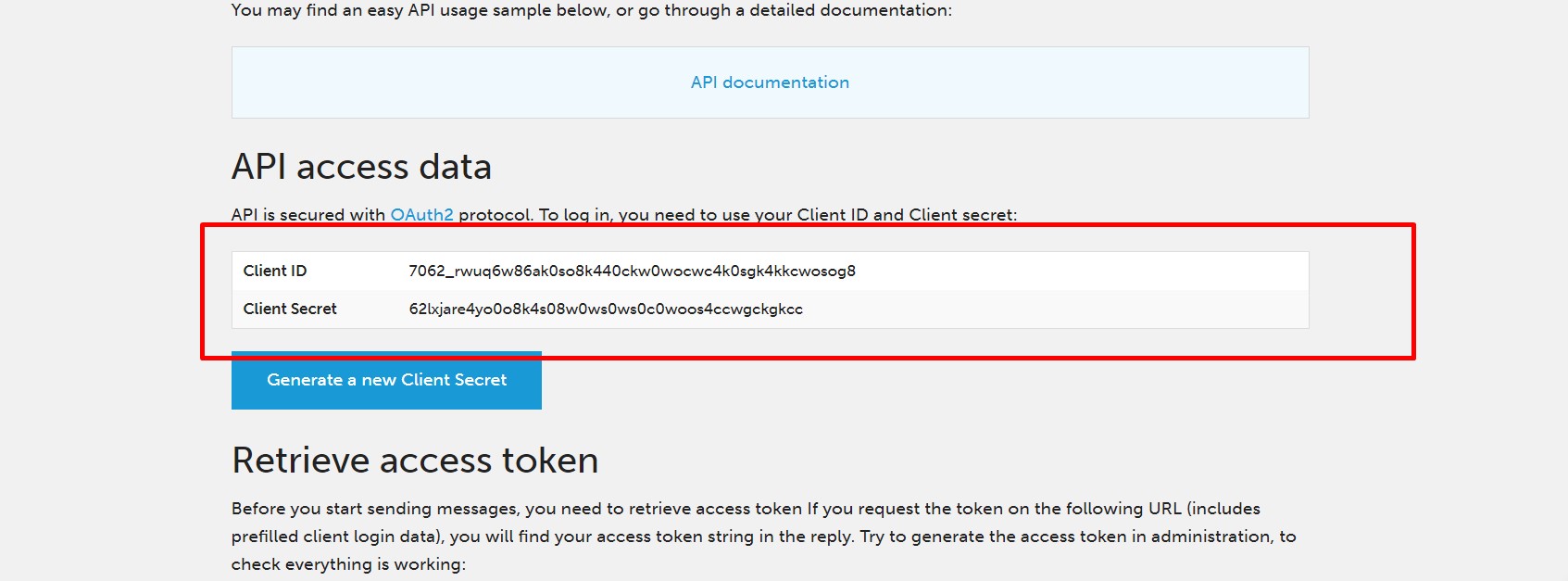
The resulting output should be as follows:
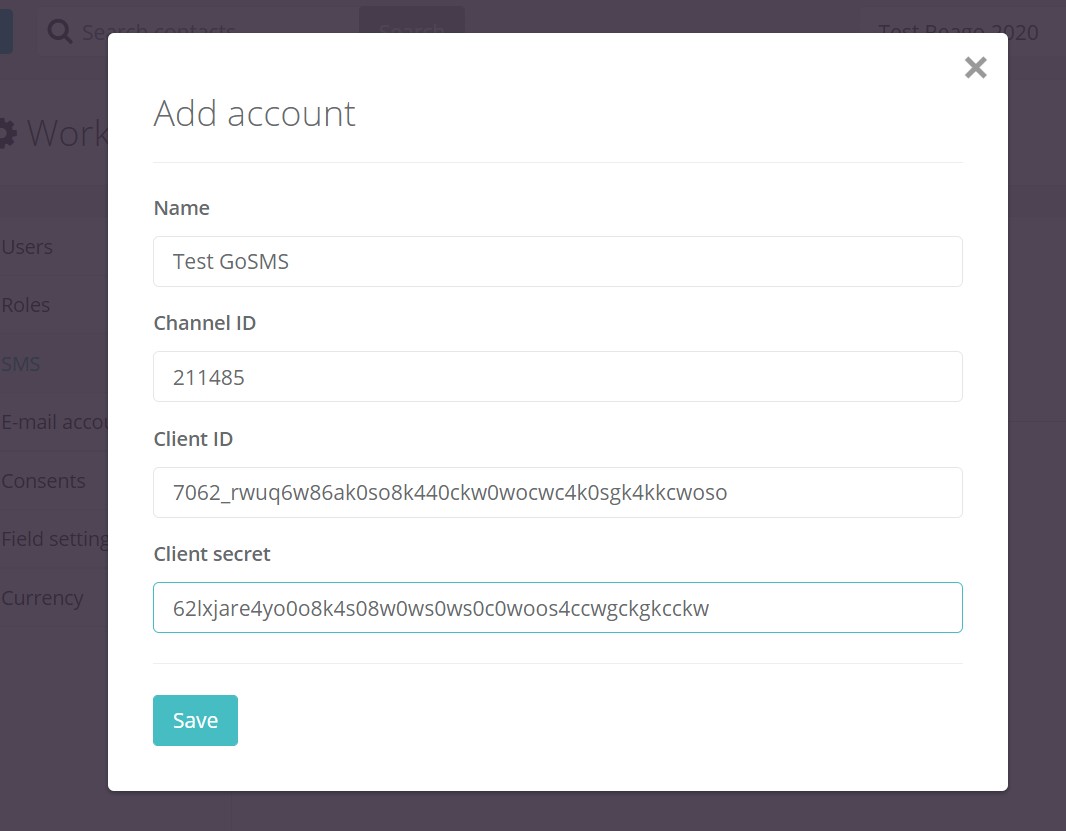
Confirm everything by clicking on the "Save" button.
The new account will appear in the list of SMS accounts.
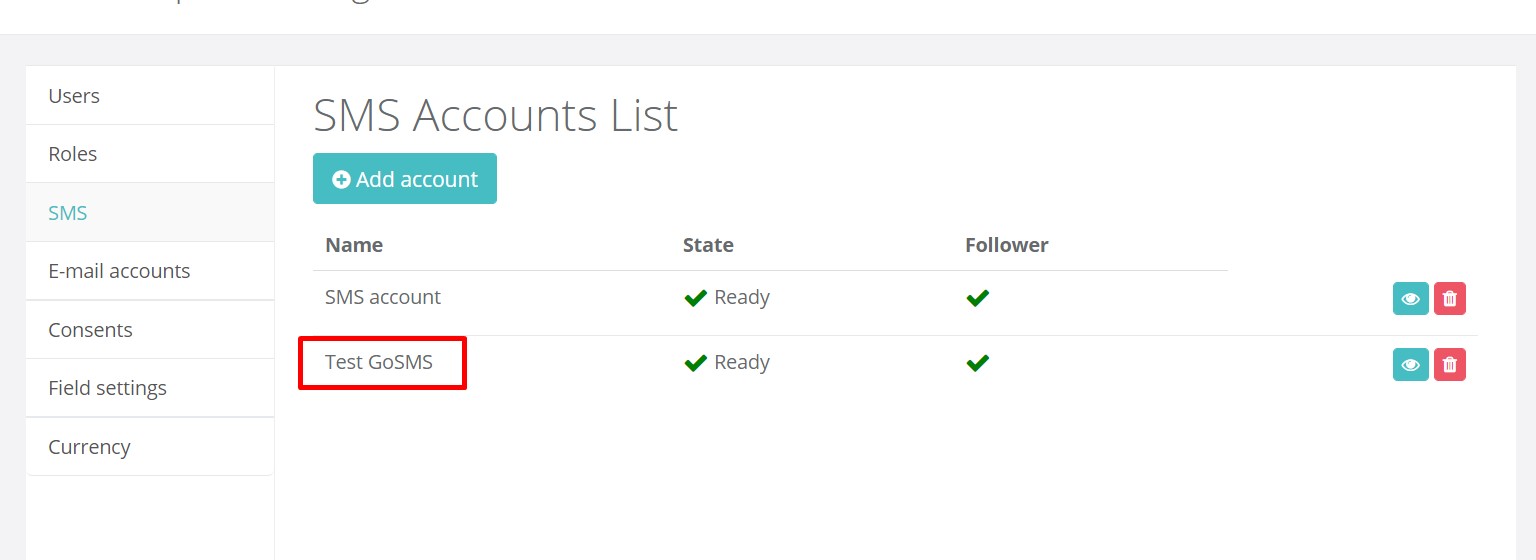
By clicking on the Preview icon, you will click into the detail of this SMS account and here you can edit individual information or pause the channel by clicking on the "Pause" button.
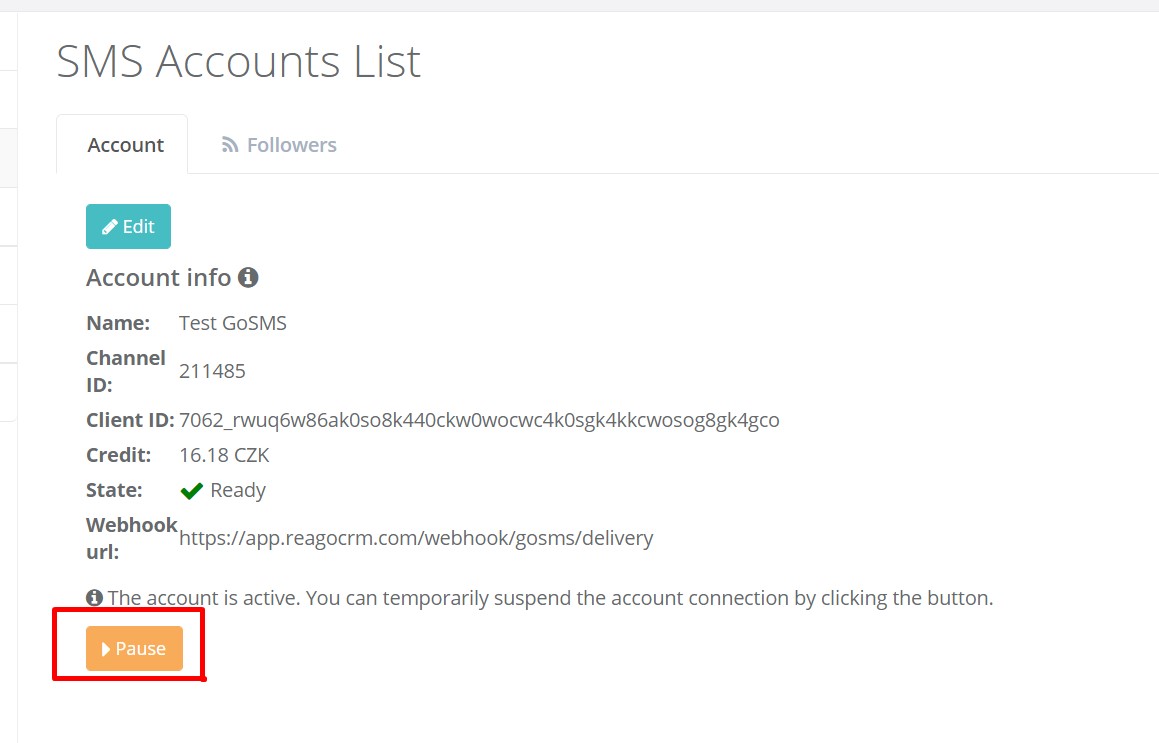
You now have a linked SMS account with your GoSMS account and you can send SMS messages beyond the FREE tariff and 20 free SMS messages that are part of the Reago service package.
