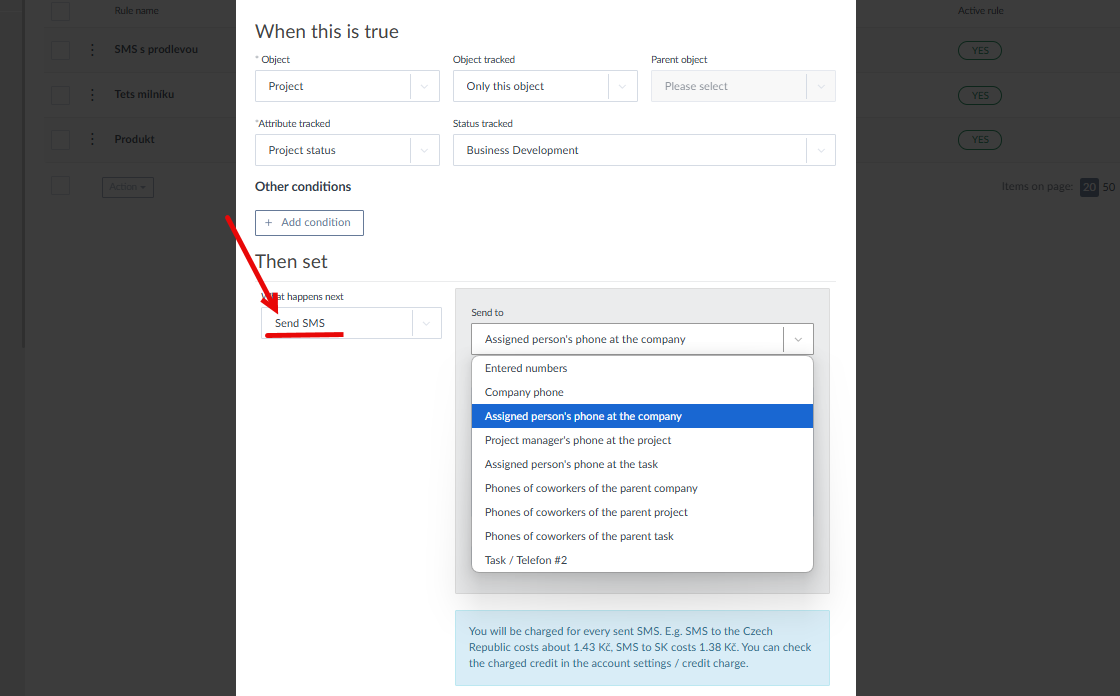How to Set Up and Send SMS from Caflou
Integrating SMS communication into Caflou opens up new possibilities for you to efficiently reach your clients and colleagues. Whether you need to quickly confirm a meeting, send an important notification, or inform about current news, SMS messages are an ideal tool for instant and reliable communication. In this article, we'll walk you through the step-by-step process of setting up and sending SMS messages directly from the Caflou environment. We'll show you how to easily integrate this feature into your workflow and how to maximize its potential to improve your communication.
Caflou is a Czech all-in-one company system that brings everything for successful business management to one place. With Caflou, you can manage work, time, team utilization, projects, finances, and customer relationships. Caflou also helps you automate business processes and create your own workflows, including using SMS.
Benefits of Caflou and GoSMS Integration
- You can send SMS messages from Caflou to phone numbers listed in Caflou for companies and contacts.
- You can also send SMS to the phone numbers of your colleagues and Caflou users.
- You have the option to send SMS messages individually or in bulk.
- In the settings, you can pre-create the content of SMS messages using text templates.
- You have access to a message log where you can see an overview of sent and delivered messages.
- The ability to send SMS messages as part of automations based on fulfilled conditions (e.g., automatically send an SMS to the assignee if the task deadline was yesterday and the task is not completed, etc.).
Send SMS Messages to a Specific Number at a Contact, Company (Customer or Supplier), or Your Colleagues:
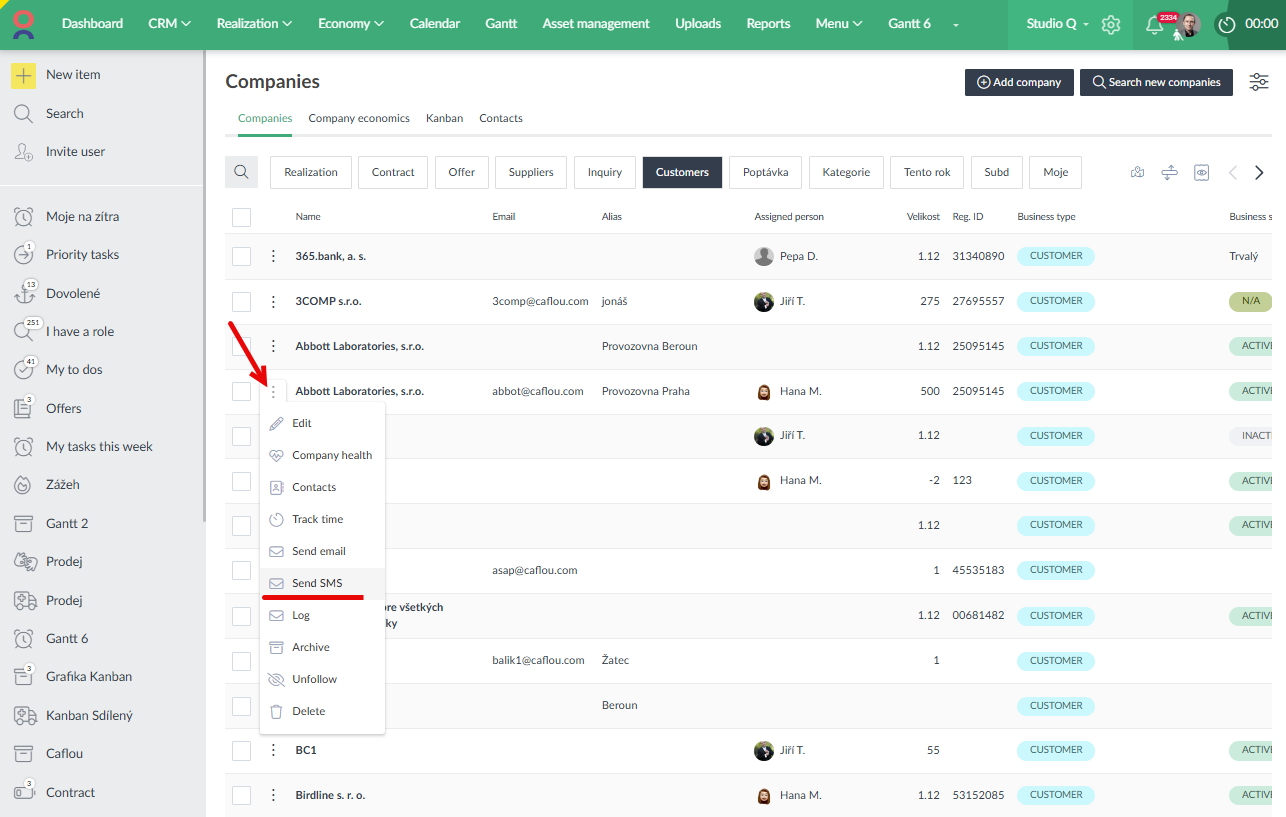
You can also send SMS messages in bulk:
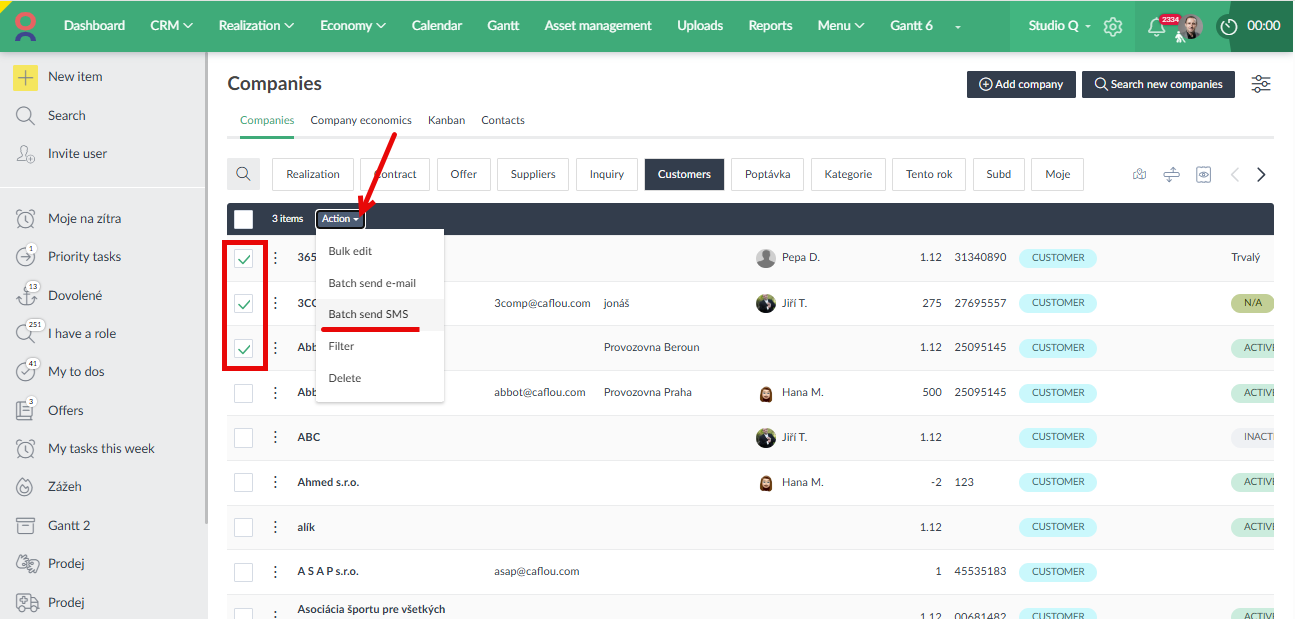
Simply add the desired text (you can use text templates) and send the SMS. In Company Settings, you can also create message templates, including dynamic variables (e.g., company name, company registration number, VAT number, and custom attributes for the company, etc.).
For each company, you have access to a history of sent SMS messages. This gives you an overview of what messages were sent to the company or contact and whether they were delivered.
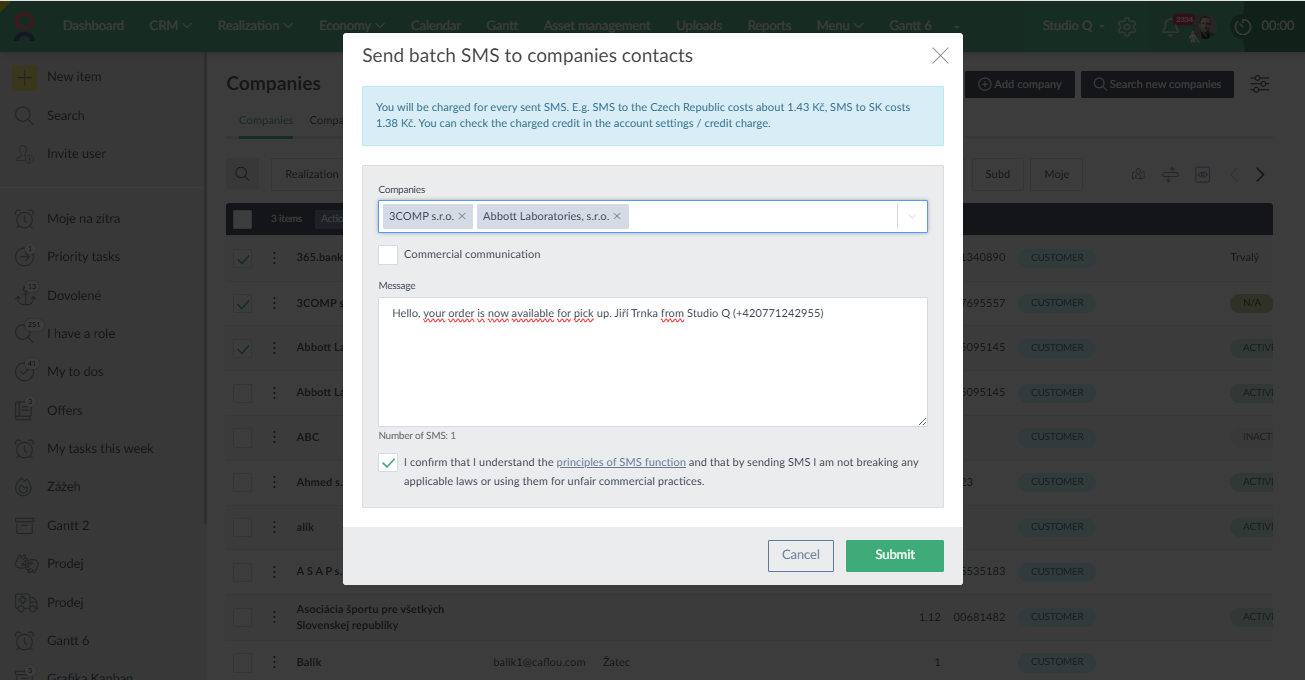
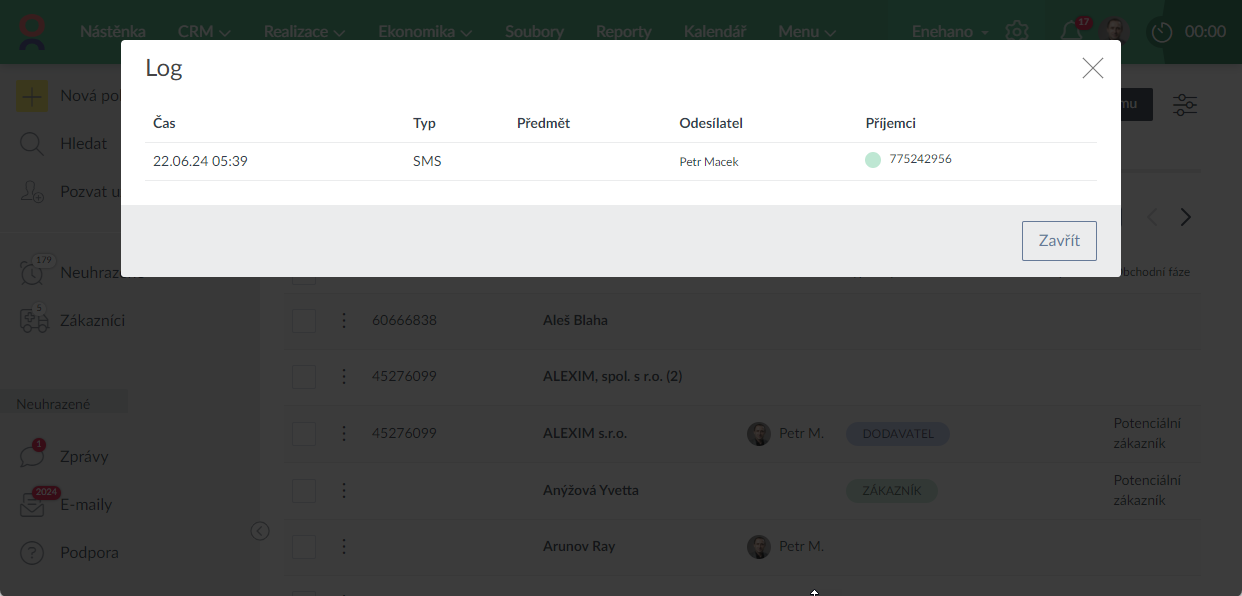 SMS messages can also be sent automatically based on fulfilled conditions within automated processes. Here, too, you can insert dynamic variables into the message text. For example, after completing a project, automatically send an SMS to the customer's contact person:
SMS messages can also be sent automatically based on fulfilled conditions within automated processes. Here, too, you can insert dynamic variables into the message text. For example, after completing a project, automatically send an SMS to the customer's contact person: